스크롤바(scrollbar)는, 다른 위젯의 표시 영역을 제어하는 위젯입니다. 스크롤바와 연결 가능한 위젯은 canvas, entry, listbox, text 위젯들입니다. 각 위젯의 수평, 수직 스크롤의 연결 관계는 아래와 같습니다.
- canvas : X축, Y축 가능
- entry : X축 가능
- listbox : X축, Y축 가능
- text : X축, Y축 가능
스크롤바와의 연결
아래는 listbox와 스크롤바를 연결시킨 예입니다. listbox 가장자리는,
-xscrollcommand {.f.x set} -yscrollcommand {.f.y set}의 처리가, scrollbar의 가장자리는,
-command {.f.lst xview}의 처리가 필요합니다. 스크롤바의 방향에는, 수평과 수직만 있기 때문에 -orient로 방향을 지정합니다. 양자를 연결한 후는 자동적으로 연동됩니다.
pack [frame .f] -fill both -expand 1
listbox .f.lst -xscrollcommand {.f.x set} -yscrollcommand {.f.y set}
scrollbar .f.x -command {.f.lst xview} -orient horizontal
scrollbar .f.y -command {.f.lst yview} -orient vertical
grid .f.lst .f.y -sticky news
grid .f.x -sticky news
grid rowconfigure .f 0 -weight 1
grid columnconfigure .f 0 -weight 1
.f.lst insert end 하나 둘 셋 넷
.f.lst selection set 0
두개의 위젯을 한 개의 스크롤바로 제어하기
아래는 두개의 listbox를 한 개의 스크롤바로 제어하는 예입니다. listbox의 선택 기능도 포함하기 때문에 코드가 조금 됩니다.
pack [frame .f] -fill both -expand 1
set BOXES [list .f.lst1 .f.lst2]
proc LBset args {
global BOXES
foreach lb $BOXES { eval $lb $args }
}
proc LBselect {sellist} {
global BOXES
foreach lb $BOXES {
$lb selection clear 0 end
foreach item $sellist {
$lb selection set $item
}
}
}
proc LBscroll args {
eval .f.y set $args
LBset yview moveto [lindex $args 0]
}
listbox .f.lst1 -yscrollcommand LBscroll -exportselection no
listbox .f.lst2 -yscrollcommand LBscroll -exportselection no
scrollbar .f.y -command {LBset yview} -orient vertical
foreach lb $BOXES {
bind $lb <<ListboxSelect>> {
LBselect [%W curselection]
}
}
grid .f.lst1 .f.lst2 .f.y -sticky news
grid rowconfigure .f 0 -weight 1
grid columnconfigure .f 0 -weight 1
grid rowconfigure .f 0 -weight 1
grid columnconfigure .f 1 -weight 1
.f.lst1 insert end 귤 사과 바나나
.f.lst2 insert end 500원 1000원 700원
.f.lst1 selection set 0
.f.lst2 selection set 0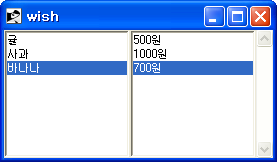
필요시만 스크롤바 표시하기
아래는, listbox의 스크롤바를 필요시만 표시한 예입니다.
proc LBscroll {scrollbar geoCmd offset size} {
if {$offset != 0.0 || $size != 1.0} {
eval $geoCmd
$scrollbar set $offset $size
} else {
grid forget $scrollbar
}
}
pack [frame .f] -fill both -expand 1
listbox .f.lst \
-xscrollcommand {LBscroll .f.x \
{grid .f.x -row 1 -column 0 -sticky we}} \
-yscrollcommand {LBscroll .f.y \
{grid .f.y -row 0 -column 1 -sticky ns}}
scrollbar .f.x -command {.f.lst xview} -orient horizontal
scrollbar .f.y -command {.f.lst yview} -orient vertical
grid .f.lst .f.y -sticky news
grid .f.x -sticky news
grid rowconfigure .f 0 -weight 1
grid columnconfigure .f 0 -weight 1
.f.lst insert end 귤 사과 바나나
.f.lst selection set 0
포커스(focus) 설정
스크롤의 대상이 된 위젯에 focus를 주면, 디폴트 키바인드나, 화살표키, PgUP/PgDN 키 등의 스크롤도 할 수 있습니다. 또한 인텔리 마우스의 가운데 버튼의 스크롤도 가능합니다.
pack [frame .f] -fill both -expand 1
listbox .f.lst -xscrollcommand {.f.x set} -yscrollcommand {.f.y set}
scrollbar .f.x -command {.f.lst xview} -orient horizontal
scrollbar .f.y -command {.f.lst yview} -orient vertical
grid .f.lst .f.y -sticky news
grid .f.x -sticky news
grid rowconfigure .f 0 -weight 1
grid columnconfigure .f 0 -weight 1
.f.lst insert end 귤 사과 바나나
.f.lst selection set 0
bind .f.lst <1> {
focus .f.lst
}
focus .f.lst