어찌하다 보니 아래의 예제가 만들어졌습니다. 테스트 코드로 만든 거라 지저분하고 정리는 안되어 있지만 동작은 합니다. 참고하실 분은 참고하세요. 이 예제의 핵심은 파일 복사 진행 상황을 tablelist의 컬럼에 프로그레스바 형태로 표시해 줍니다.
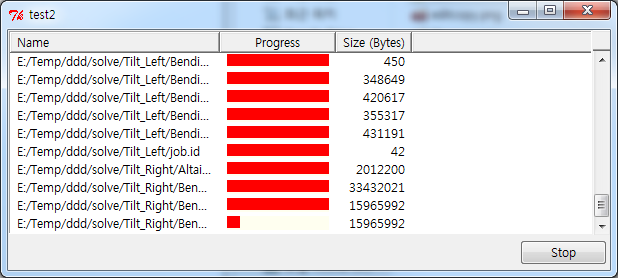
package require img::png
package require tablelist
set src "c:/temp"
set dest "E:/Temp/ddd"
proc makewin {} {
variable tbl
set tf .tf
frame $tf -class ScrollArea
set tbl $tf.tbl
set vsb $tf.vsb
tablelist::tablelist $tbl \
-columns {0 "Name" left
0 "Progress" center
0 "Size (Bytes)" right} \
-setgrid no -yscrollcommand [list $vsb set] -width 0
if {[$tbl cget -selectborderwidth] == 0} {
$tbl configure -spacing 1
}
$tbl columnconfigure 0 -name fileName
$tbl columnconfigure 1 -formatcommand emptyStr -sortmode integer
$tbl columnconfigure 2 -name size -sortmode integer
scrollbar $vsb -orient vertical -command [list $tbl yview]
grid $tbl -row 0 -rowspan 2 -column 0 -sticky news
grid [$tbl cornerpath] -row 0 -column 1 -sticky ew
grid $vsb -row 1 -column 1 -sticky ns
grid rowconfigure $tf 1 -weight 1
grid columnconfigure $tf 0 -weight 1
pack $tf -side top -expand yes -fill both
set button [ttk::button .button -text "Stop"]
pack $button -side top -anchor ne -pady 5 -padx 3
return
}
proc emptyStr val { return "" }
proc createFrame {tbl row col w} {
#
# Create the frame and replace the binding tag "Frame"
# with "TablelistBody" in the list of its binding tags
#
frame $w -width 102 -height 14 -background ivory -borderwidth 0 -relief solid
bindtags $w [lreplace [bindtags $w] 1 1 TablelistBody]
#
# Create the child frame and replace the binding tag "Frame"
# with "TablelistBody" in the list of its binding tags
#
frame $w.f -height 12 -background red -borderwidth 0 -relief raised
bindtags $w.f [lreplace [bindtags $w] 1 1 TablelistBody]
#
# Manage the child frame
#
set size [$tbl cellcget $row,size -text]
#place $w.f -relwidth [expr {double($size) / $::maxFileSize}]
#place $w.f -relwidth 0.0
set [namespace current]::xopy(pb) $w.f
}
proc callback_proc {src dest copied_bytes} {
set size [file size $src]
set pb [set [namespace current]::xopy(pb)]
place $pb -relwidth [expr {double($copied_bytes) / $size}]
update
}
proc addrow {src dest} {
variable tbl
set size [file size $src]
$tbl insert end [list $dest $size $size]
set row [expr [$tbl size] -1]
$tbl cellconfigure $row,1 -window createFrame -stretchwindow yes
$tbl see end
}
proc xcopyfile {src dest callback} {
addrow $src $dest
set in [open $src r]
set out [open $dest w]
chan configure $in -translation binary
chan configure $out -translation binary
set chunk [expr {1024 * 1024}] ; # 1024 kb
set total 0
while {1} {
if {[eof $in]} {
close $in
close $out
break;
}
incr total $chunk
fcopy $in $out -size $chunk
if { $callback ne "" } {
if { [info proc $callback] ne "" } {
eval $callback $src $dest $total
}
}
}
}
proc xcopyfile2 {src dest callback} {
# dest can be dir or file
eval $callback $src $dest
file copy -force $src $dest
}
proc xcopy {src dest recurse {pattern *} {ignore_pattern ""}} {
file mkdir $dest
if {[string equal $pattern *] || !$recurse} {
foreach file [glob [file join $src $pattern]] {
set base [file tail $file]
set sub [file join $dest $base]
if {[file isdirectory $file]} {
if {$recurse} {
file mkdir $sub
xcopy $file $sub $recurse $pattern
# If the directory is empty after the recursion remove it again.
if {![llength [glob -nocomplain [file join $sub *]]]} {
file delete $sub
}
}
} else {
xcopyfile $file $sub [namespace current]::callback_proc
}
}
} else {
foreach file [glob [file join $src *]] {
set base [file tail $file]
set sub [file join $dest $base]
if {[file isdirectory $file]} {
if {$recurse} {
file mkdir $sub
xcopy $file $sub $recurse $pattern
# If the directory is empty after the recursion remove it again.
if {![llength [glob -nocomplain [file join $sub *]]]} {
file delete $sub
}
}
} else {
if {![string match $pattern $base]} {continue}
xcopyfile $file $sub [namespace current]::callback_proc
}
}
}
}
makewin
set recurse 1
xcopy $src $dest $recurse "*"'Tcl & Tk > 팁 (Tip)' 카테고리의 다른 글
| Round Frame (0) | 2025.03.26 |
|---|---|
| Embedding Tk into a native Win32 GUI (0) | 2025.03.26 |
| sqlite의 이용한 Save As 구현 (0) | 2025.03.24 |
| SDL 프레임을 Tk 에 내장하기 (0) | 2025.03.24 |
| 콤보박스 위젯의 팝업 리스트 자동으로 펼치기 (0) | 2025.03.24 |
